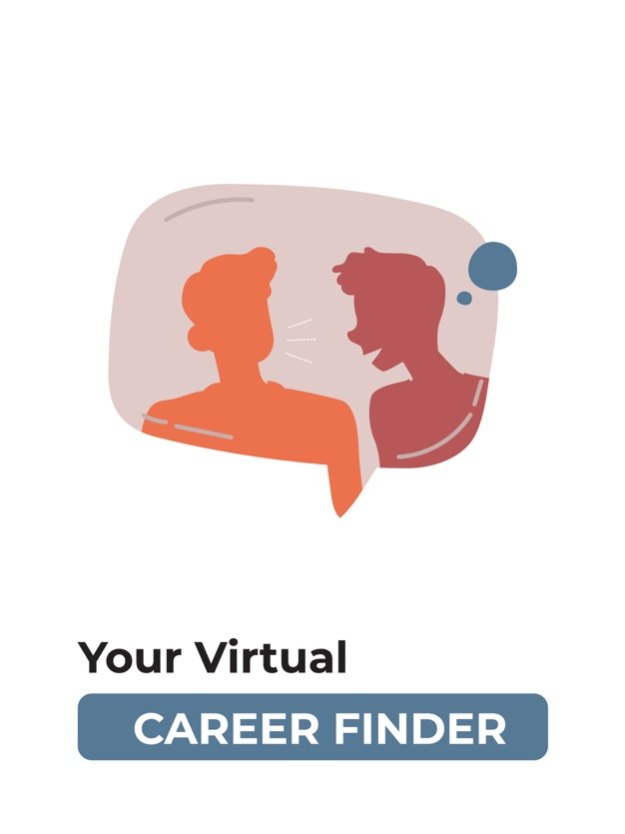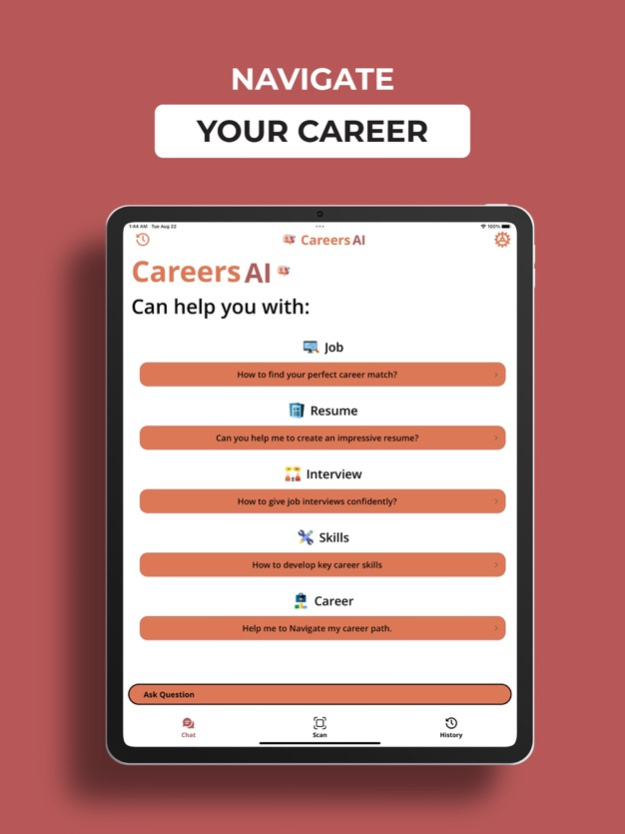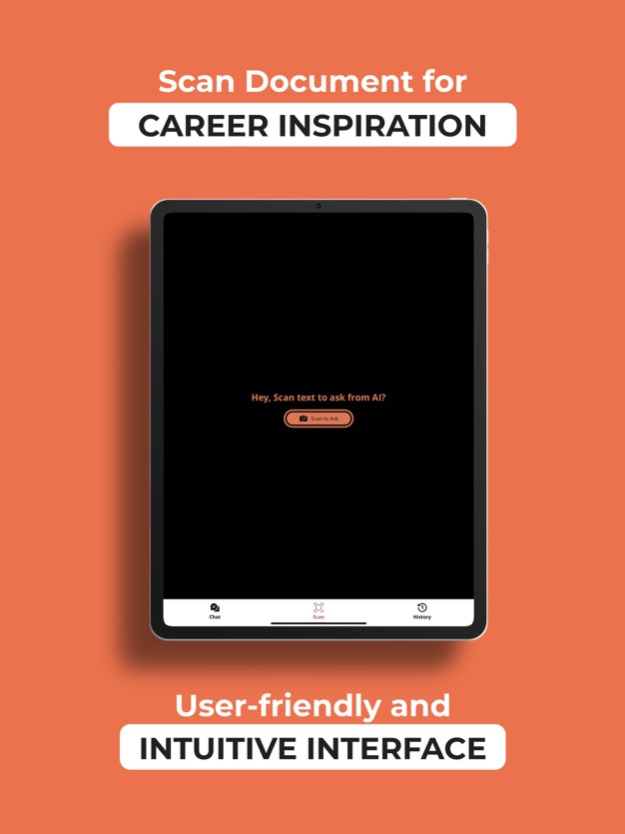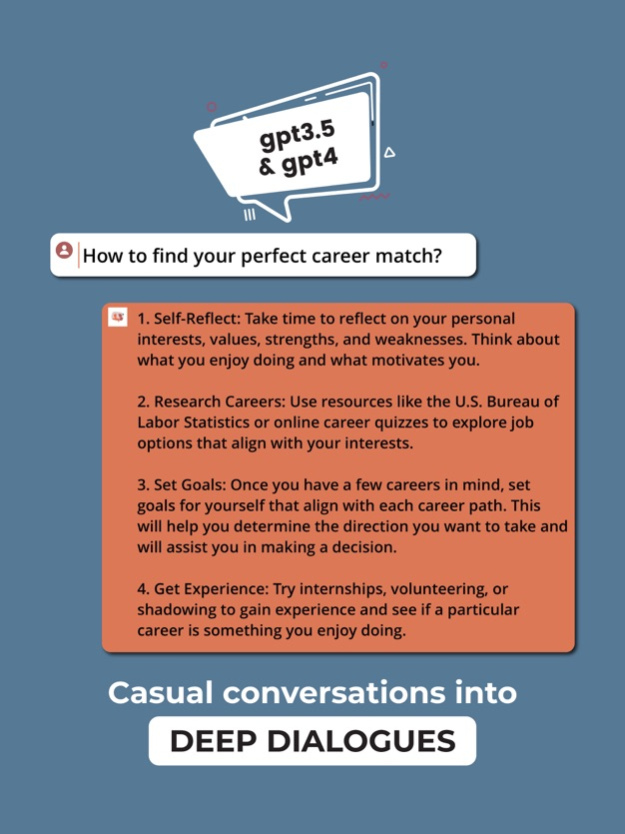Careers AI - ChatBot 1.1
Continue to app
Free Version
Publisher Description
Unlock Your Potential with Careers AI! Expert career guidance, tips, and insights for your journey to success. Your career companion in any language
Careers AI - Your Career Guide
Description:
Elevate your career decisions with Careers AI, your ultimate guide to navigating the complex world of professions and vocations. Whether you're a student planning your future or a professional seeking growth, this app is your one-stop destination for career-related insights, advice, and tips. Powered by the cutting-edge GPT-3.5 language model, Careers AI understands your questions and provides comprehensive answers in multiple languages. Uncover a treasure trove of information about various career paths, job trends, skill requirements, and more. Get personalized guidance tailored to your aspirations and interests. The app's intuitive interface ensures smooth interactions, making it easy to explore, learn, and plan your way to a successful career.
Key Features:
1. Ask Anything About Careers: Pose questions in your language of choice, and Careers AI responds with expert advice on job prospects, educational paths, industry insights, and more.
2. Multi-Language Support: Communicate in your preferred language; Careers AI comprehends and responds in a diverse range of languages, breaking down language barriers.
3. Career Tips and Insights: Discover valuable tips, strategies, and real-world insights from professionals across various industries, aiding you in making informed career decisions.
4. Skill Development: Learn about the essential skills and qualifications for your dream job, and receive guidance on how to acquire them effectively.
5. Personalized Recommendations: Receive customized career suggestions based on your personality traits, interests, and goals, helping you identify the most suitable paths.
6. Job Market Trends: Stay updated with the latest job market trends, salary expectations, and in-demand skills across different industries.
7. User-Friendly Interface: Navigate effortlessly through the app's user-friendly interface, ensuring a seamless experience as you explore the world of careers.
8. Global Community: Connect with a community of like-minded individuals, share experiences, and gain insights from others who have treaded similar career paths.
More you can ask:
Career Guide
Job Insights
Professional Advice
Skill Development
Career Planning
Vocational Tips
Job Market Trends
Personalized Guidance
Educational Paths
Industry Insights
Language Support
Global Career
Skill Acquisition
Future Prospects
Career Decision
Job Opportunities
Dream Job Pathway
Industry Trends
Policy Privacy:
https://itechgemini.com/careersai-privacypolicy/
Terms Of Use:
https://itechgemini.com/careers-ai-terms-of-use/Career Community
Nov 5, 2023
Version 1.1
fixed api issue
About Careers AI - ChatBot
Careers AI - ChatBot is a free app for iOS published in the Office Suites & Tools list of apps, part of Business.
The company that develops Careers AI - ChatBot is Malik Hamza Khalid. The latest version released by its developer is 1.1.
To install Careers AI - ChatBot on your iOS device, just click the green Continue To App button above to start the installation process. The app is listed on our website since 2023-11-05 and was downloaded 1 times. We have already checked if the download link is safe, however for your own protection we recommend that you scan the downloaded app with your antivirus. Your antivirus may detect the Careers AI - ChatBot as malware if the download link is broken.
How to install Careers AI - ChatBot on your iOS device:
- Click on the Continue To App button on our website. This will redirect you to the App Store.
- Once the Careers AI - ChatBot is shown in the iTunes listing of your iOS device, you can start its download and installation. Tap on the GET button to the right of the app to start downloading it.
- If you are not logged-in the iOS appstore app, you'll be prompted for your your Apple ID and/or password.
- After Careers AI - ChatBot is downloaded, you'll see an INSTALL button to the right. Tap on it to start the actual installation of the iOS app.
- Once installation is finished you can tap on the OPEN button to start it. Its icon will also be added to your device home screen.